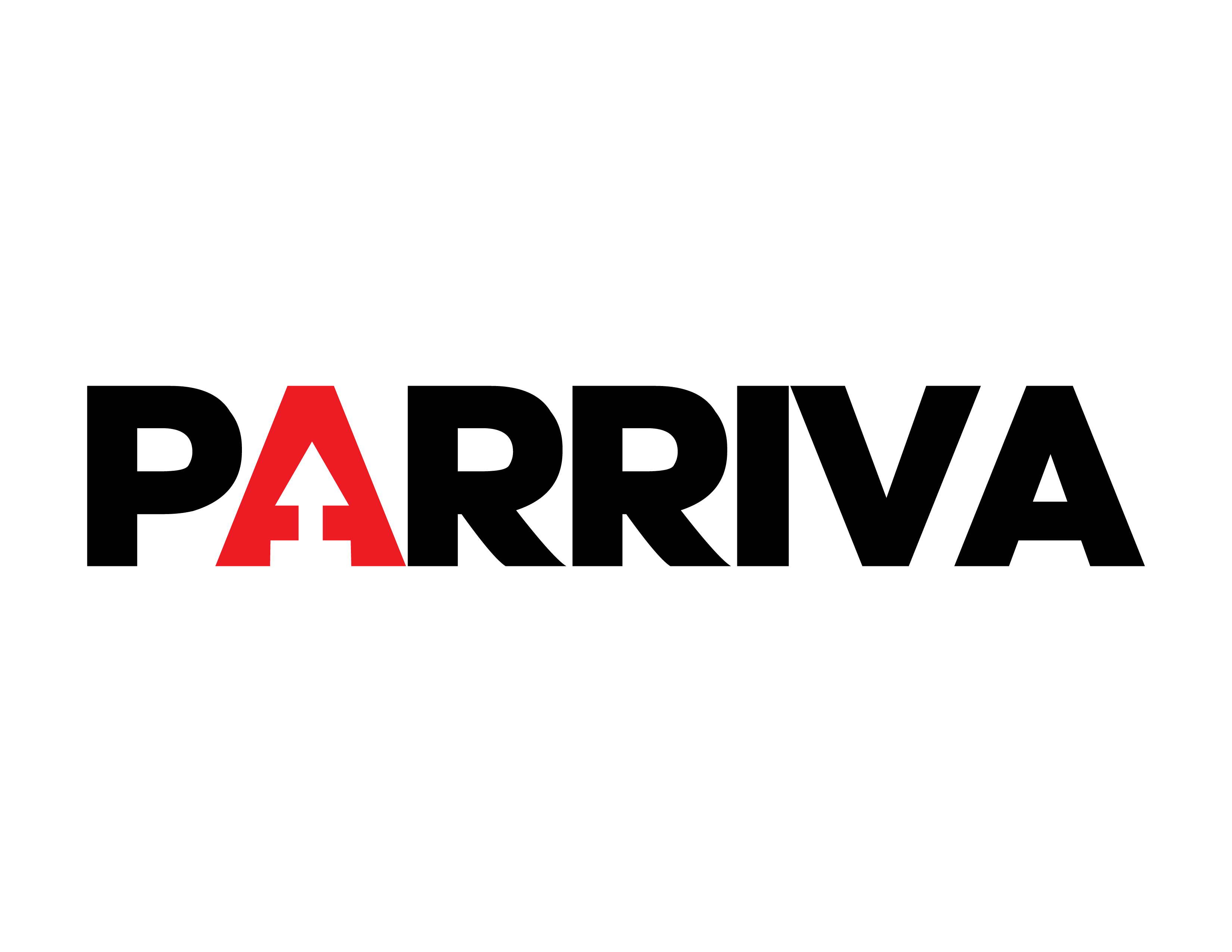Reach more users, automate support, and boost engagement with a multilingual WhatsApp assistant.
Maybe you’ve interacted with one before, but do you know how to create a bilingual WhatsApp chatbot that can talk to customers in both English and Spanish?
It’s a powerful strategy to automate customer service and connect with a wider audience. Thousands of businesses are already using WhatsApp chatbots to communicate more efficiently, answer questions, and provide instant support — now, multilingual capabilities make that even more effective.
A bilingual chatbot allows your brand to:
- Offer 24/7 support in two languages.
- Reach both English- and Spanish-speaking customers.
- Maintain a consistent, friendly, and professional tone in both languages.
- Build trust with a more inclusive customer experience.
A WhatsApp chatbot is a program that simulates a human conversation inside the WhatsApp messaging app. It’s designed to interact with users and answer their most common questions automatically — now, it can do so in multiple languages.
In essence, a chatbot can automate repetitive tasks and perform functions such as:
- Answering questions
- Offering menu options and information
- Scheduling appointments
- Sending reminders
- Processing sales or reservations
With the official WhatsApp Business API, companies can integrate chatbot services with specialized platforms; effectively having a virtual assistant available 24/7 — and bilingual if you design it that way.
To understand how to build one, it helps to know how it functions behind the scenes.
A bilingual chatbot works through:
- Automation and keyword recognition to trigger responses.
- Preconfigured conversation flows that handle both English and Spanish paths.
- Language detection or manual language selection, so users can choose their preferred language.
- Artificial intelligence (AI) tools to improve message understanding and translations dynamically.
For example, a chatbot might begin the interaction like this:
🇬🇧 Welcome! Please choose your language:
1 English
2 Español
🇪🇸 ¡Bienvenido! Por favor, elige tu idioma:
1 English
2 Español
Once the user selects an option, the chatbot continues in that language for the rest of the conversation.
Implementing a bilingual chatbot brings all the traditional advantages — and a few extras:
- Immediate assistance (24/7): Respond automatically in either language, even outside business hours.
- Cost efficiency: Reduce workload for your customer service team and lower operating costs.
- Enhanced user experience: Deliver faster, more natural, and language-appropriate responses.
- Broader market reach: Serve both English and Spanish speakers seamlessly.
- Data collection: Gather multilingual customer insights for better marketing and personalization.
Let’s go step by step through the process of creating a bilingual WhatsApp chatbot that your company can fully leverage.
- Choose the right platform
Several platforms make it easy to build chatbots with bilingual support, such as:
- Kommo (formerly amoCRM) – great for no-code chatbot flows.
- Twilio – ideal for developers using the WhatsApp API.
- ChatCompose – ready-to-use templates for English and Spanish.
- 360dialog – an official Meta partner for WhatsApp Business API access.
Choose the one that best fits your team’s technical level and goals.
- Verify and connect your WhatsApp Business account
Use the official WhatsApp Business API, verify your account, and register the phone number associated with the chatbot. This ensures compliance with Meta’s privacy and security standards.
- Configure your chatbot settings
Set up the basics:
- Choose both English and Spanish as supported languages.
- Create bilingual welcome messages.
- Write automated responses for each language.
- Define service hours and fallback messages for each language.
- Design bilingual conversation flows
Map out your chatbot’s logic for both languages. Keep the structure parallel so users receive equivalent experiences regardless of language.
Example flow:
English:
“What can I help you with today?
1 Business hours
2 Product catalog
3 Talk to an agent”
Español:
“¿En qué puedo ayudarte hoy?
1 Horarios de atención
2 Catálogo de productos
3 Hablar con un agente”
- Personalize the user experience
Add personal touches that work in both languages — like using the user’s name or a friendly thank-you message. You can even include interactive buttons, images, or links to help users navigate easily.
Once your chatbot is live, it can serve multiple purposes across different departments:
| Purpose | English Example | Spanish Example |
| Customer service | “How can I reset my password?” | “¿Cómo puedo restablecer mi contraseña?” |
| Sales & bookings | “Order now” | “Haz tu pedido ahora” |
| Marketing & promotions | “Get 20% off this week!” | “¡Obtén un 20% de descuento esta semana!” |
| HR support | “Request time off” | “Solicitar vacaciones” |
| Technical support | “Having trouble logging in?” | “¿Tienes problemas para iniciar sesión?” |
A bilingual chatbot doesn’t just respond — it builds connections and improves your brand’s accessibility.
A bilingual English–Spanish WhatsApp chatbot is more than a convenience — it’s a competitive advantage. It keeps your business available around the clock, helps you engage a broader audience, and ensures your communication is as inclusive and professional as possible.
With the right platform, thoughtful design, and multilingual scripting, your company can provide exceptional customer service in both languages — efficiently, automatically, and at scale.