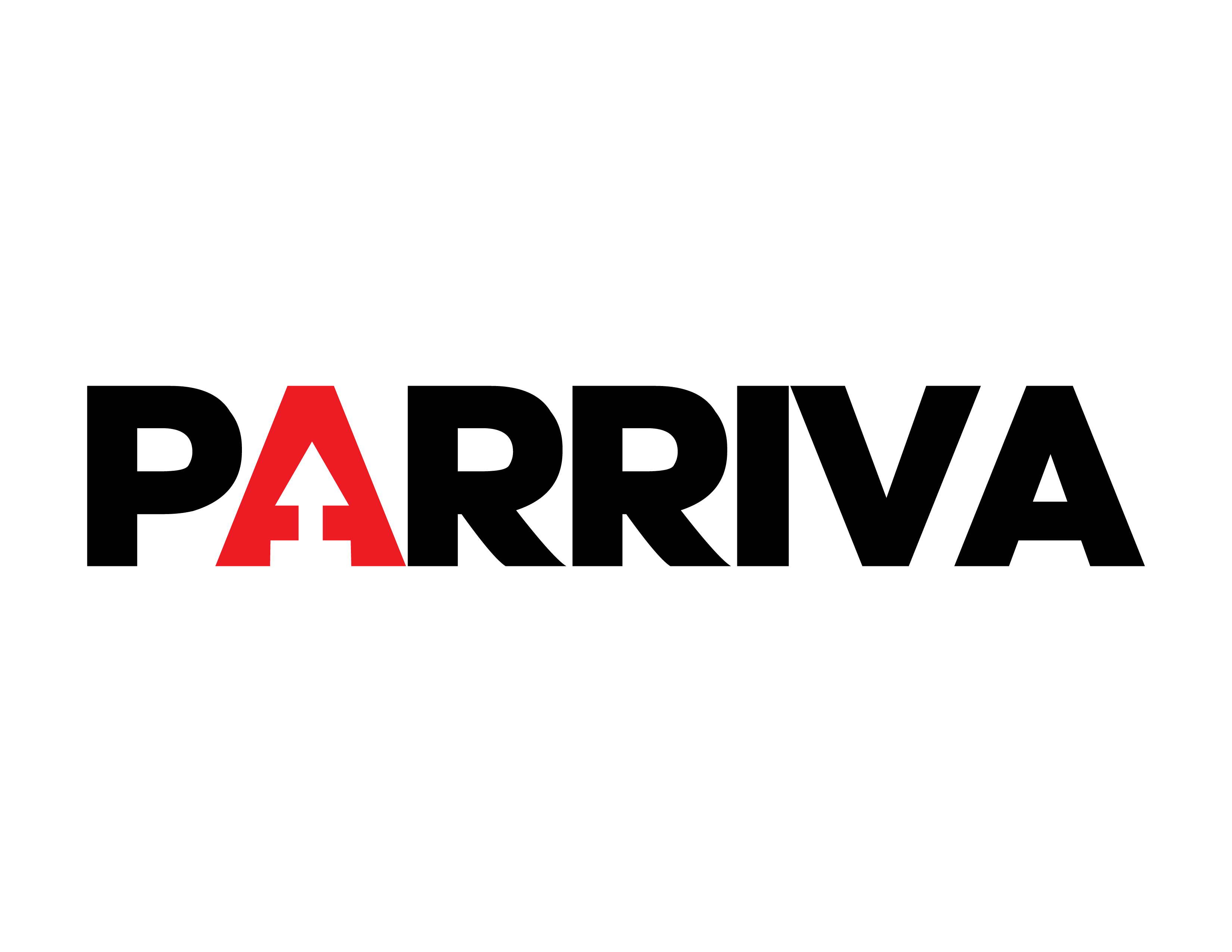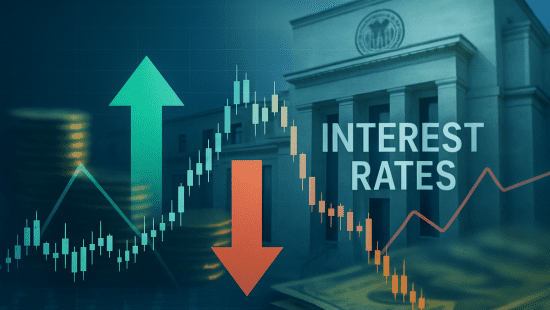Build, design, and grow your e-commerce business to reach more customers and boost sales.
Setting up an online store is a great idea if you want to start a digital business or complement a physical one. Every business today needs an online presence to reach more people and build credibility. It’s essential to adapt to new consumer habits and take advantage of the tools available.
In that sense, e-commerce has become a key part of business management. Many companies apply strategies to generate sustainable income or even launch business ideas designed exclusively for the internet. Online stores are now widely recognized — and they can be set up in a short time.
Just like a physical store, it’s important that your online shop be well-organized and include the essential sections. Let’s begin!
An online store is a website designed to sell products or services on the internet. It’s like a digital storefront where people can complete the entire shopping process. For example, they can:
- Browse different pages
- Check prices
- Review product or service details
- Add items to a shopping cart
- Complete their purchase
The main difference from a physical store is that e-commerce has no geographic limits. Depending on your logistics, you can sell products or services to multiple places at once.
Creating an online store offers multiple advantages for entrepreneurs and growing businesses. Some of the most important include:
- Wider reach: Reach customers anywhere in the world without being tied to a physical location.
- Lower operating costs: No need to pay rent or maintenance for a store, which reduces fixed expenses.
- 24/7 availability: Orders can be received at any time of day.
- Better performance tracking: Use analytics tools to monitor sales, best-selling products, and customer behavior in real time.
- Flexibility: Easily update products, prices, or designs within minutes.
Key Pages Every Online Store Should Have
If you want your store to perform well, it must be structured correctly. The main pages include:
- Home: The first impression — highlight your top products, promotions, and a short description of your brand.
- Catalog or Shop: Displays all products with details, prices, and photos.
- Shopping Cart: Lets customers review their selected items before checkout.
- Checkout Page: Where customers enter personal information and choose a payment method.
- Contact Page: Includes a form, email, or live chat to answer questions.
- Privacy and Return Policies: Essential for transparency and building customer trust.
- Blog or Content Section: Helps attract organic traffic and strengthen your brand’s visibility on search engines.
Steps to Build Your Online Store
- Define Your Target Audience and Products
Identify who your ideal customers are. Knowing your target audience helps you offer relevant products and design a personalized experience. - Choose an E-Commerce Platform
Fortunately, there are many tools to help you create an online store. Some of the most popular are:- Shopify
- WooCommerce
- Wix
Before choosing, evaluate your budget and how many products you plan to list.
- Select Your Domain and Hosting
Your domain is your store’s web address. Choose something easy to remember and aligned with your brand.
Your hosting stores your website’s files — pick one that offers good speed, security, and technical support. - Set Up an SSL Certificate
This ensures a secure connection and protects customer data. It’s crucial for trust and avoiding browser security alerts. - Design an Attractive Storefront
Your design should be:- Visually appealing
- Easy to navigate
- Mobile-friendly
Use high-quality images and make sure your “Buy” buttons are visible with a clear call-to-action (CTA).
- Establish Sales Policies
Clearly state your shipping, return, and customer service terms. Transparency in these policies directly influences purchasing decisions. - Add and Configure the Shopping Cart
Customers should easily add, remove, or modify products. Include a preview of the total before checkout. - Set Up Payment Methods
Offer various payment options, such as:- Credit card
- Debit card
- PayPal
- Bank transfers
The more options you provide, the higher your chances of completing sales.
- Choose Shipping Methods
Define options based on your business type. You might offer free shipping above a certain purchase amount or in-store pickup. - Offer Customer Support
Set up effective communication channels like live chat, email, or WhatsApp. Fast support improves satisfaction and builds trust. - Promote Your Online Store
Once your store is ready, it’s time to spread the word using digital marketing strategies such as:- Social media campaigns
- Search engine advertising
- Email marketing